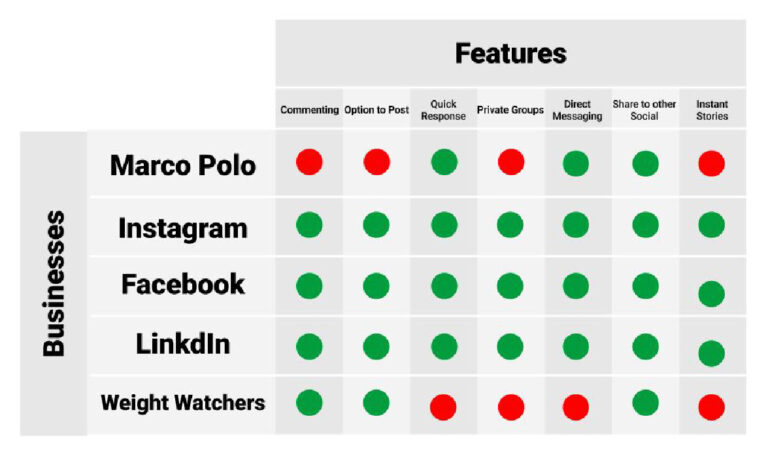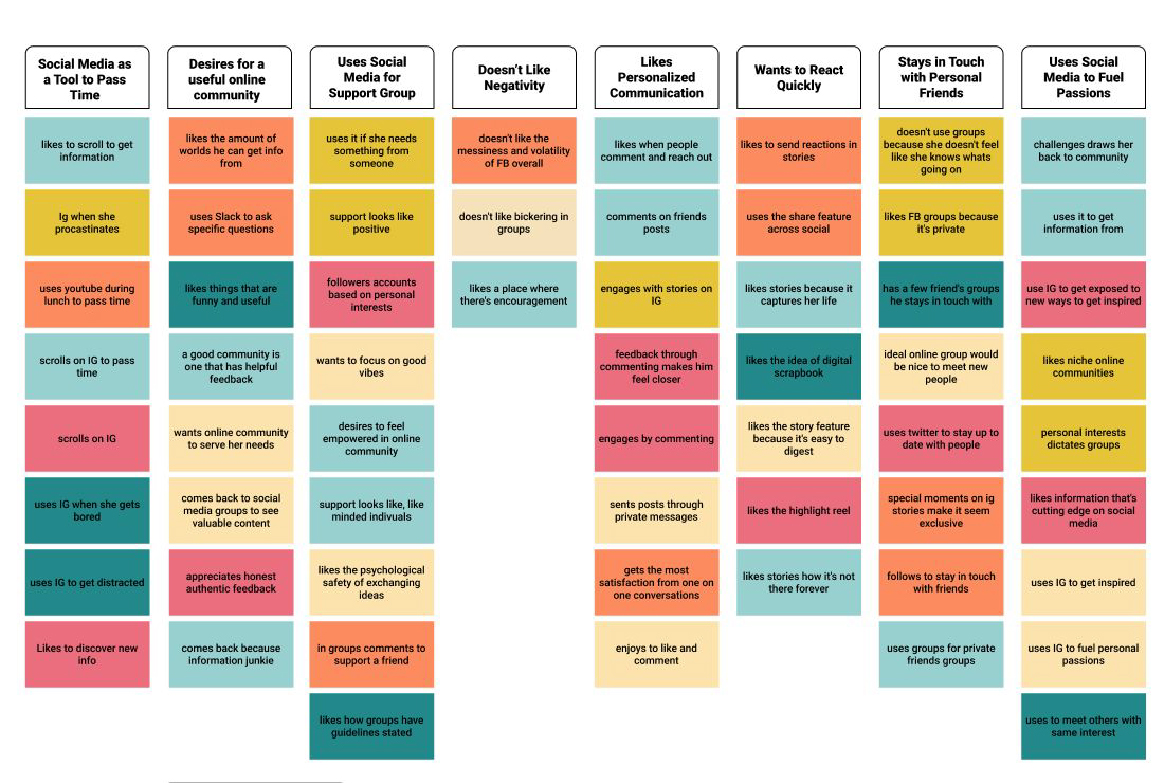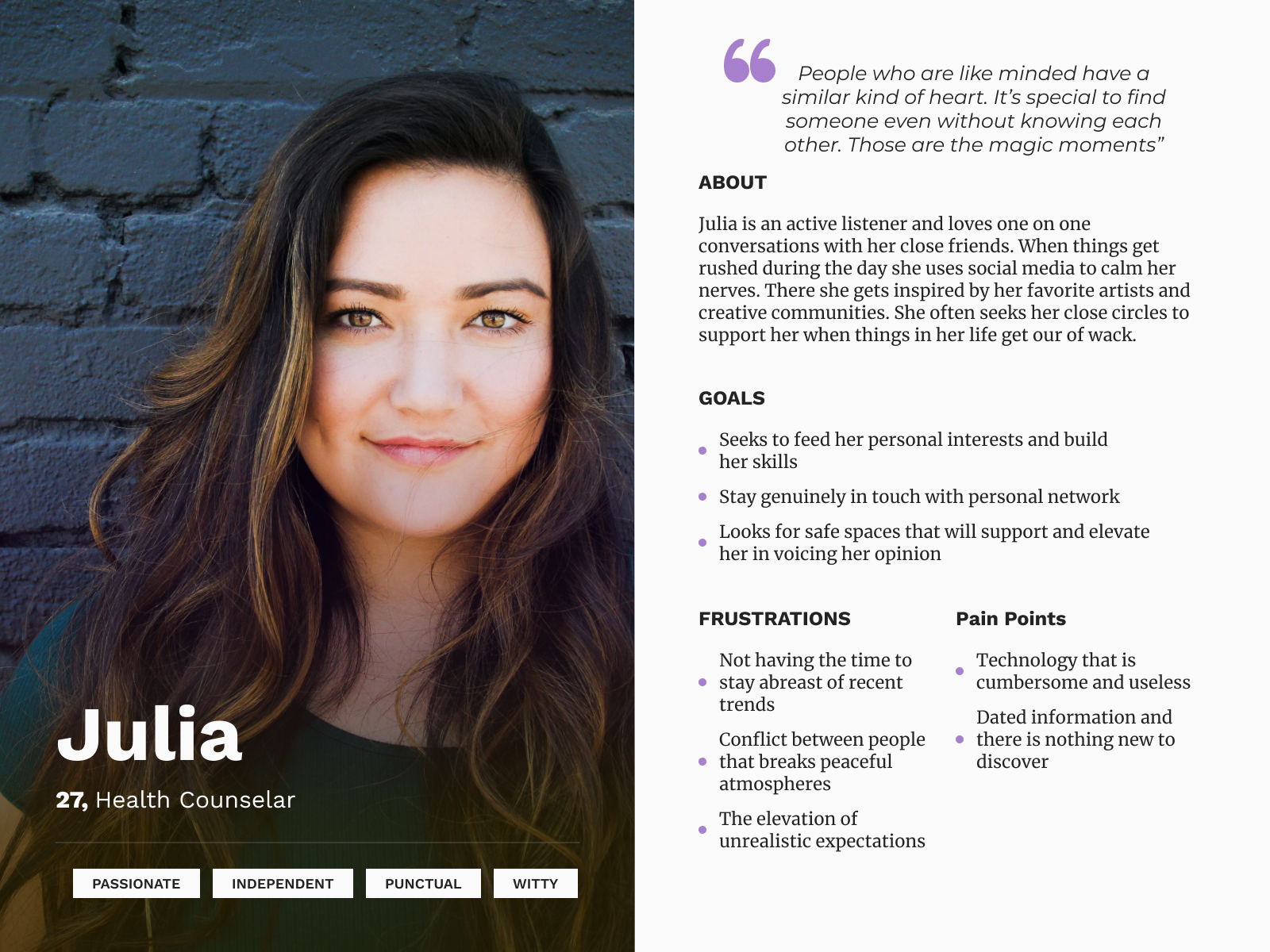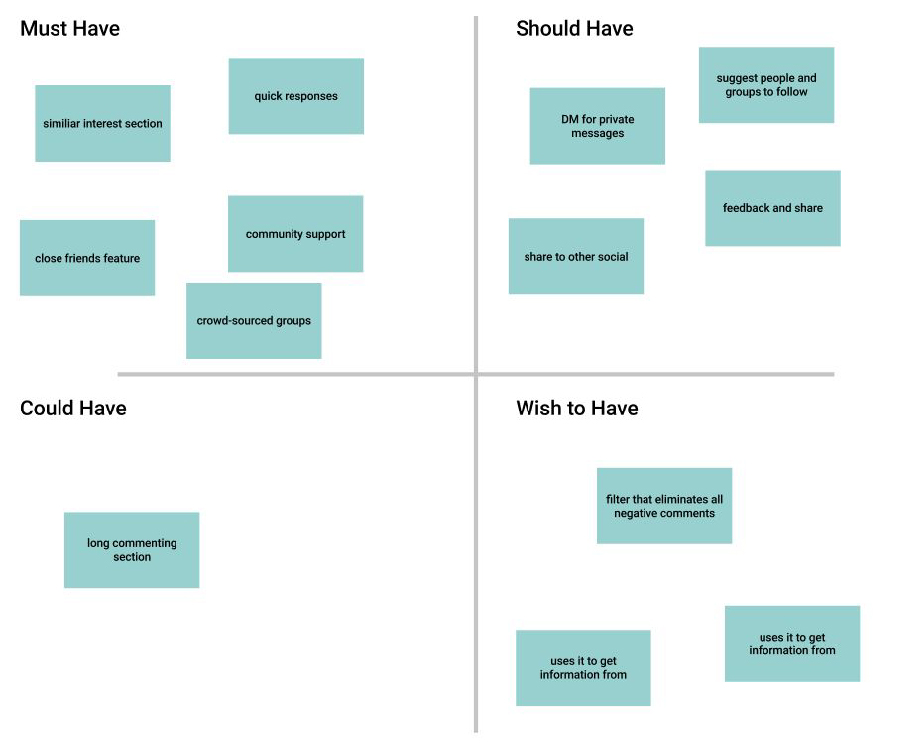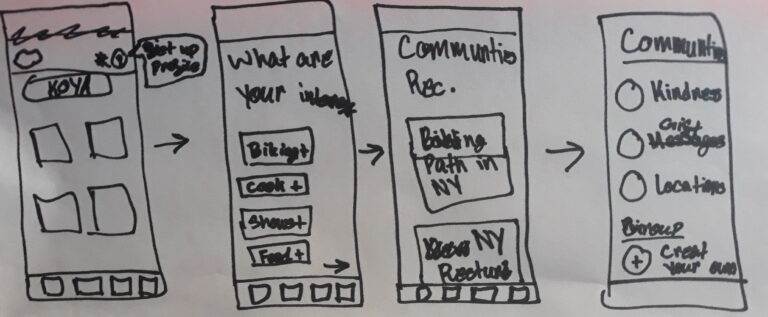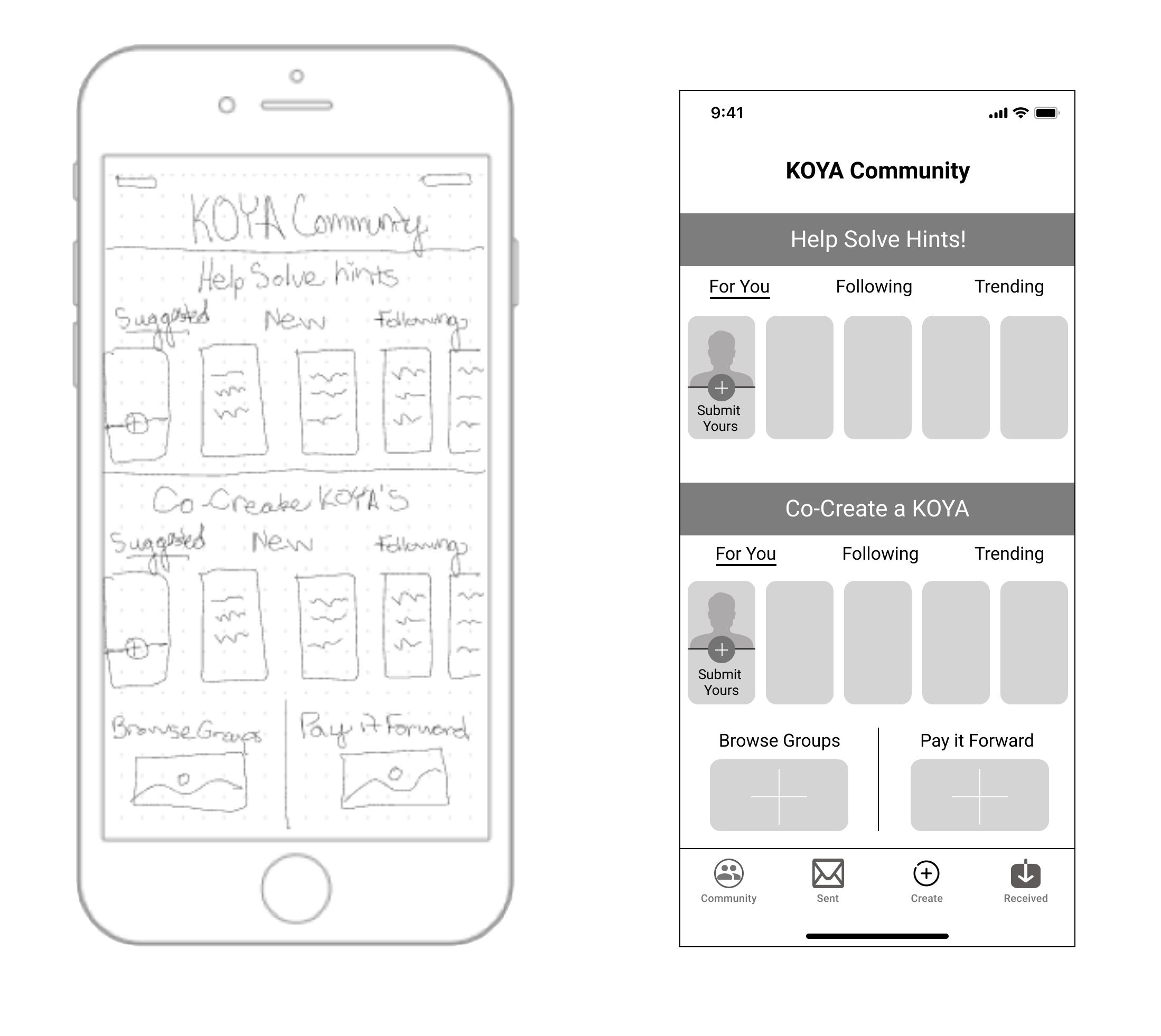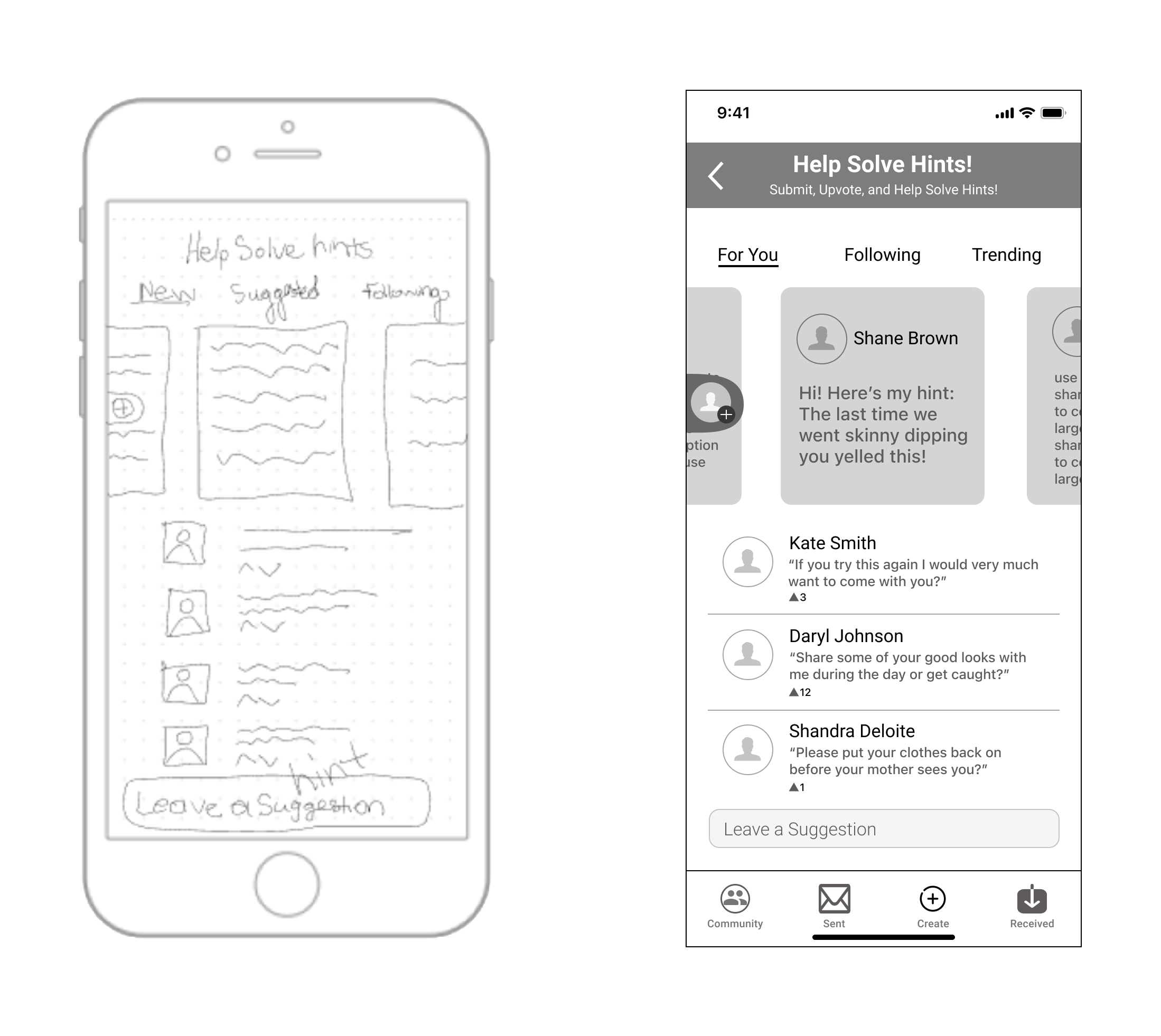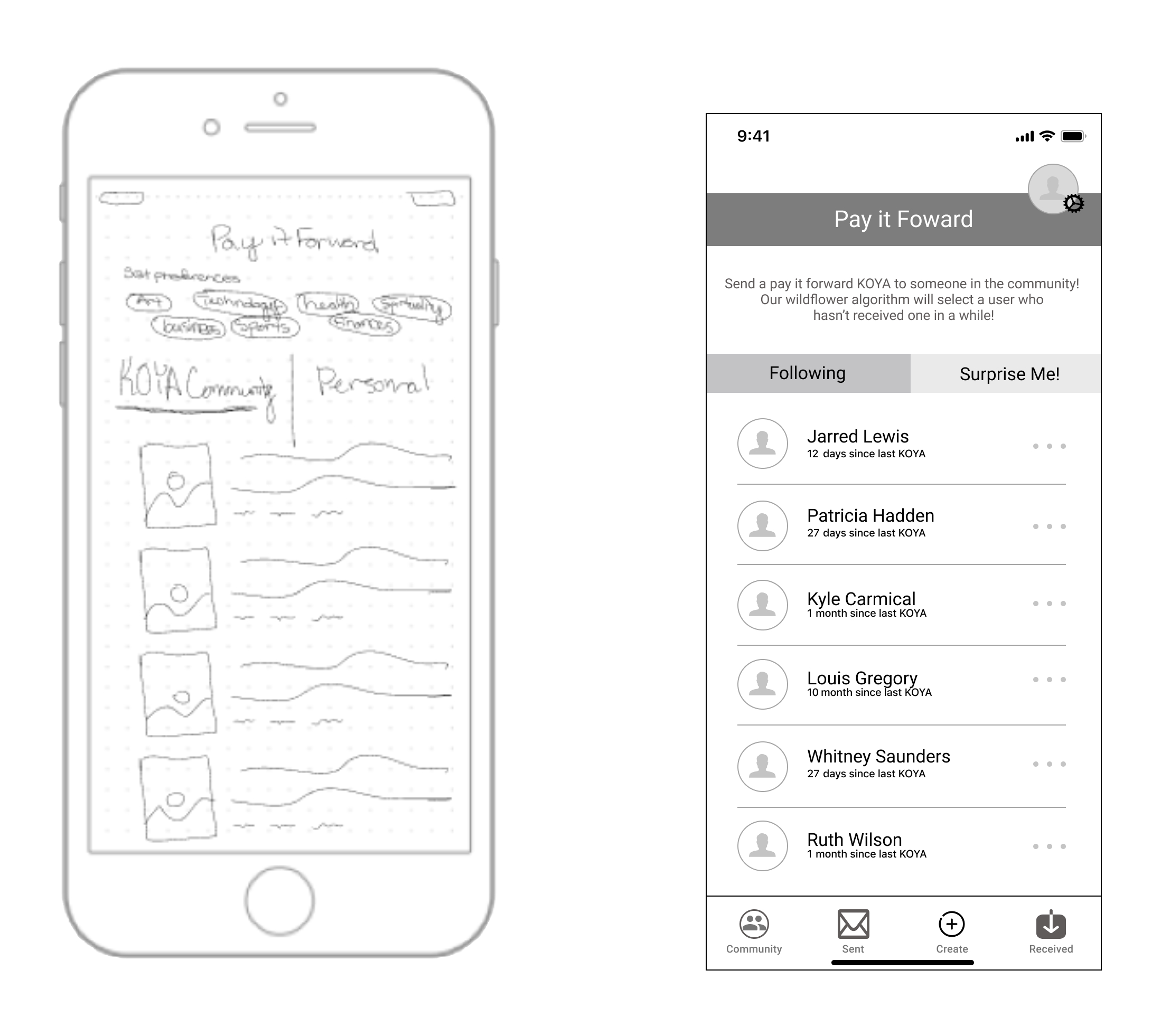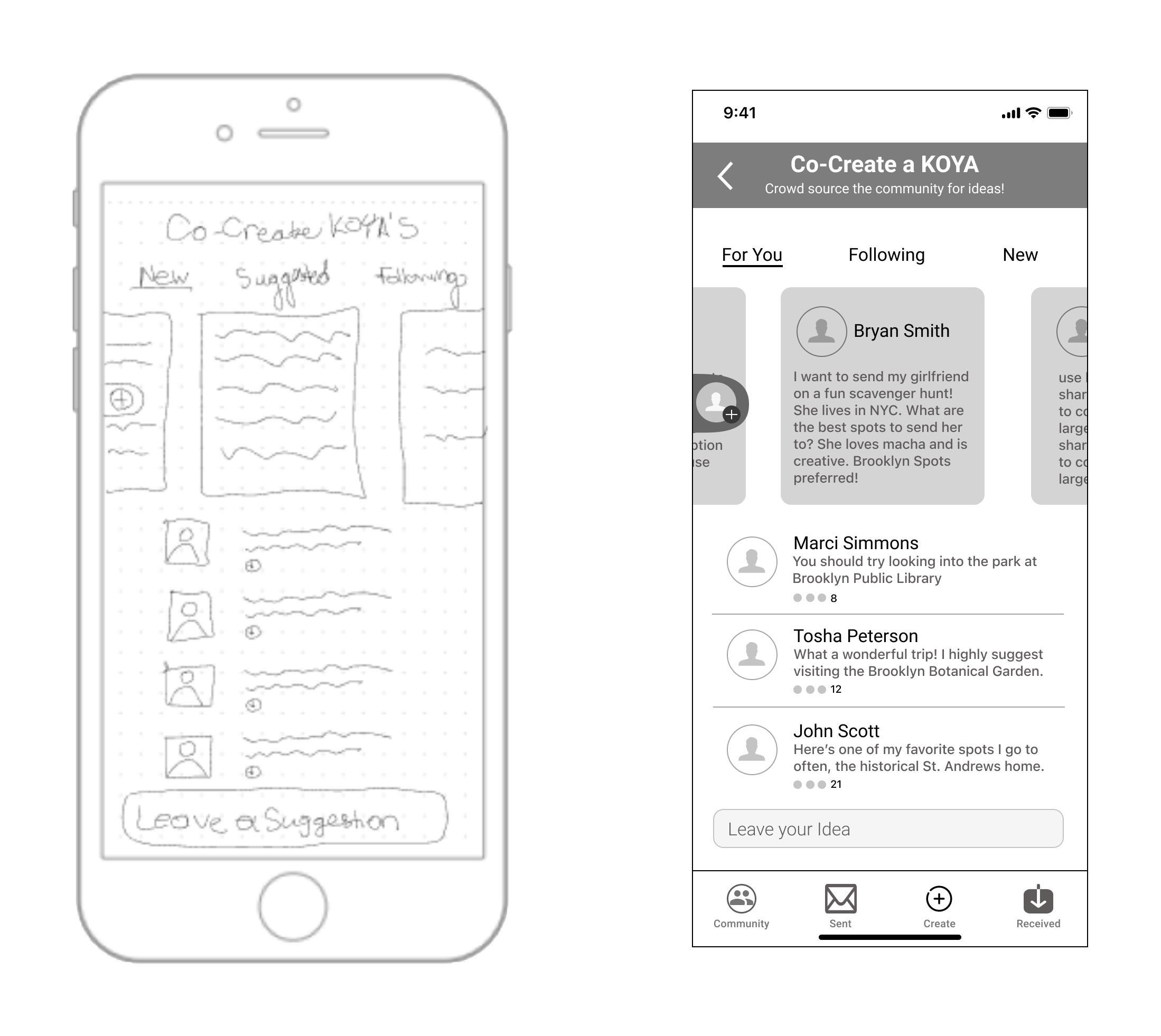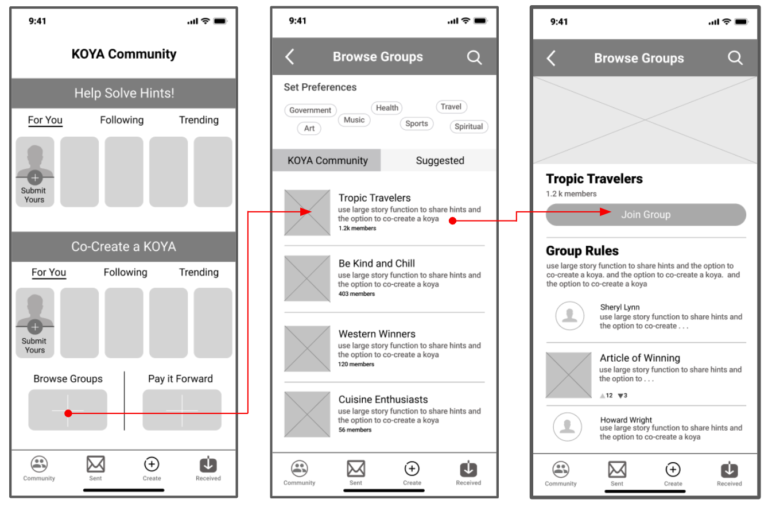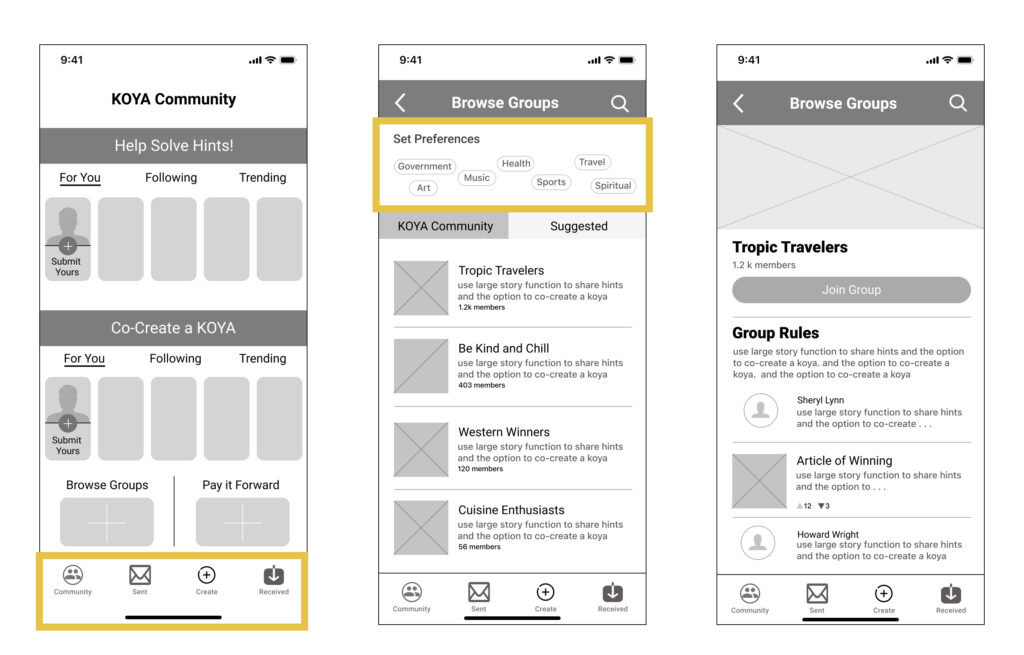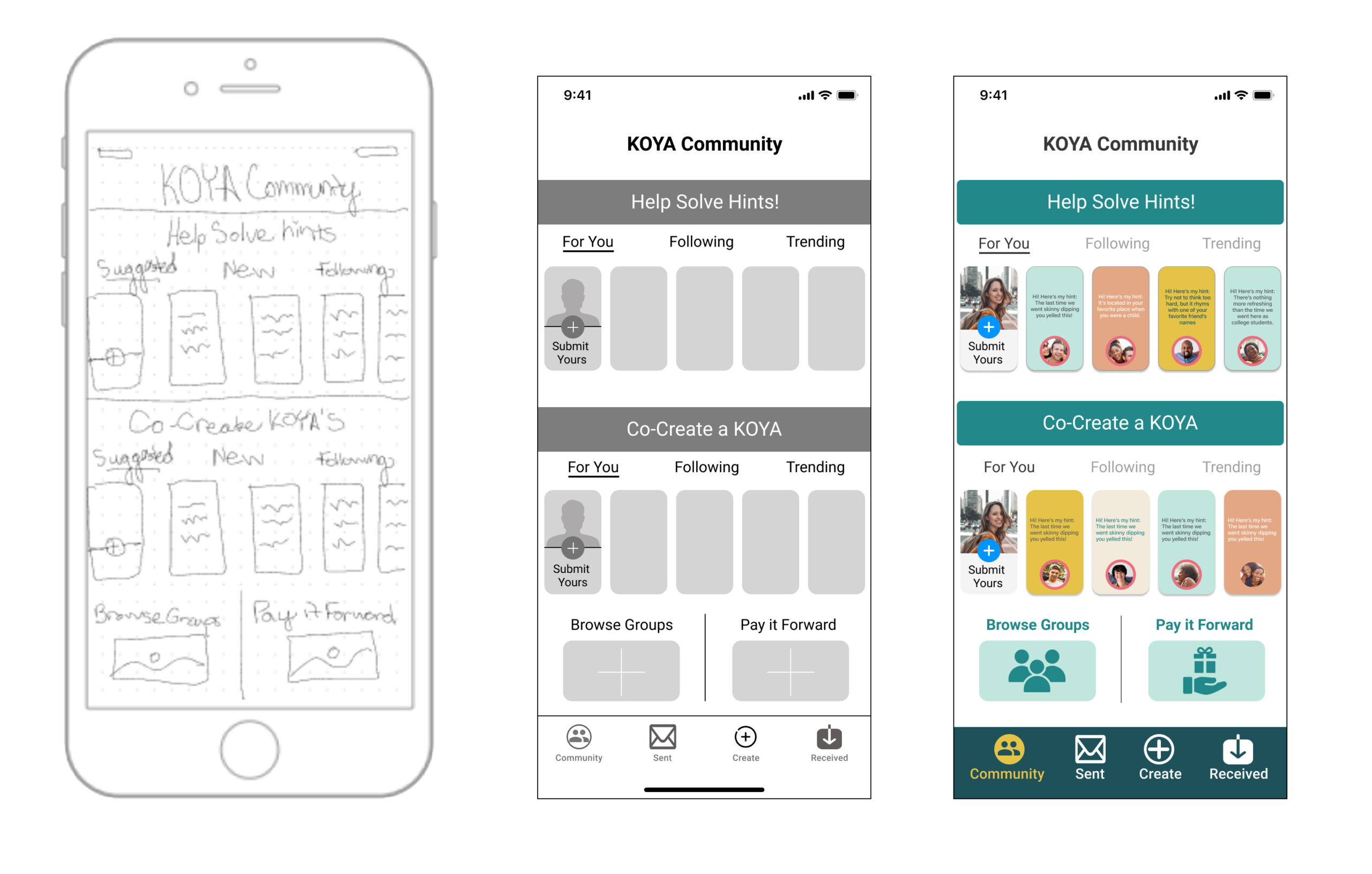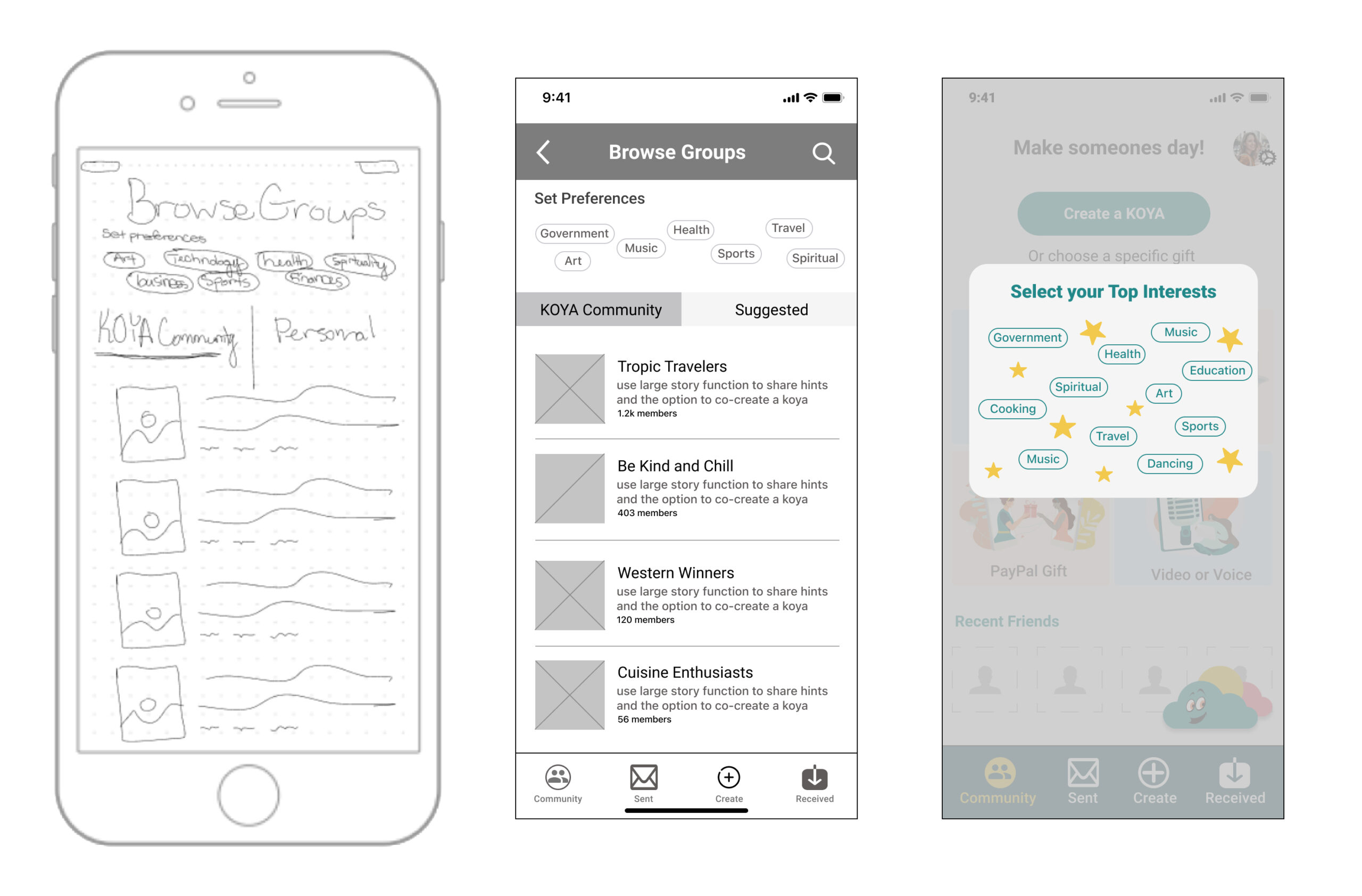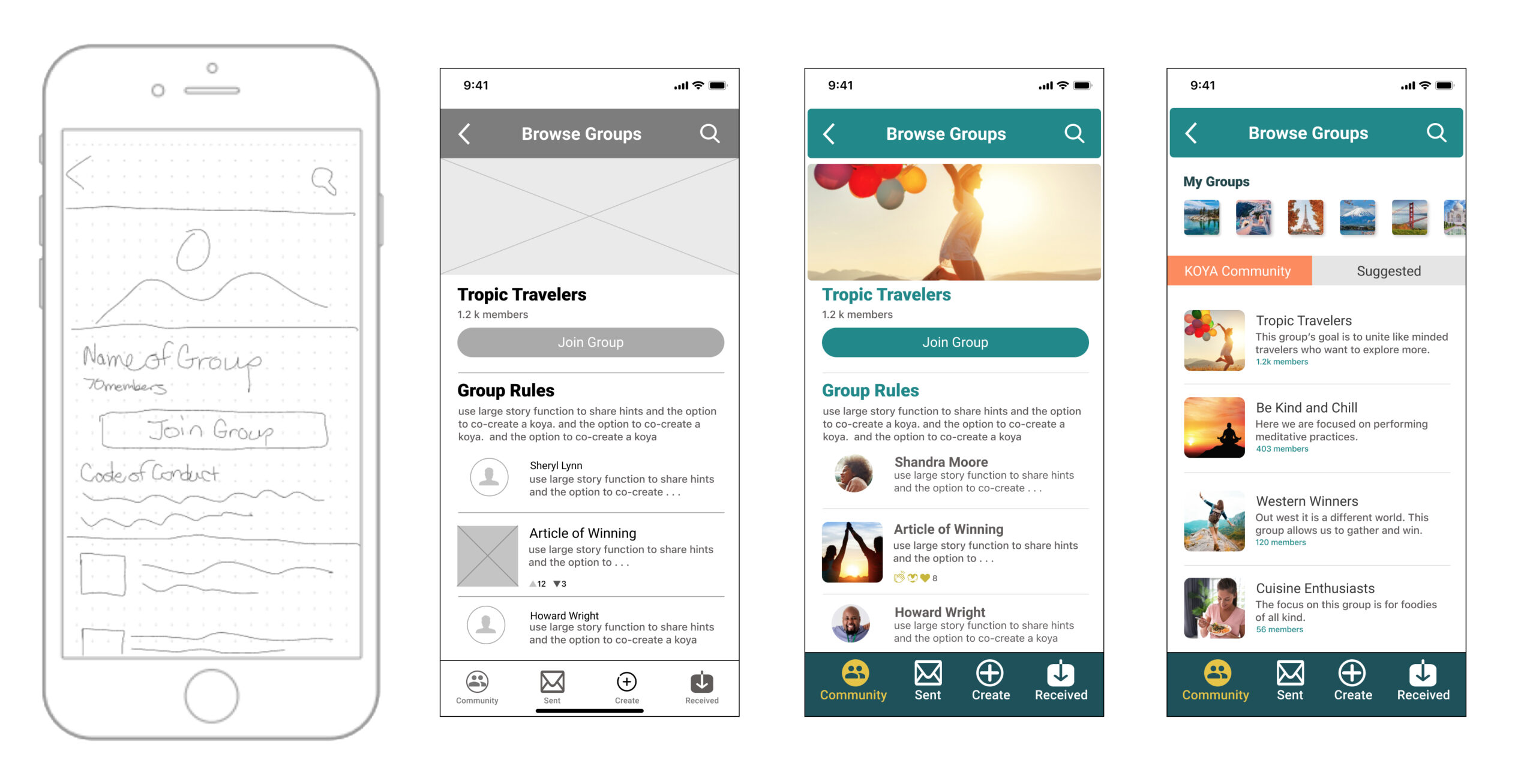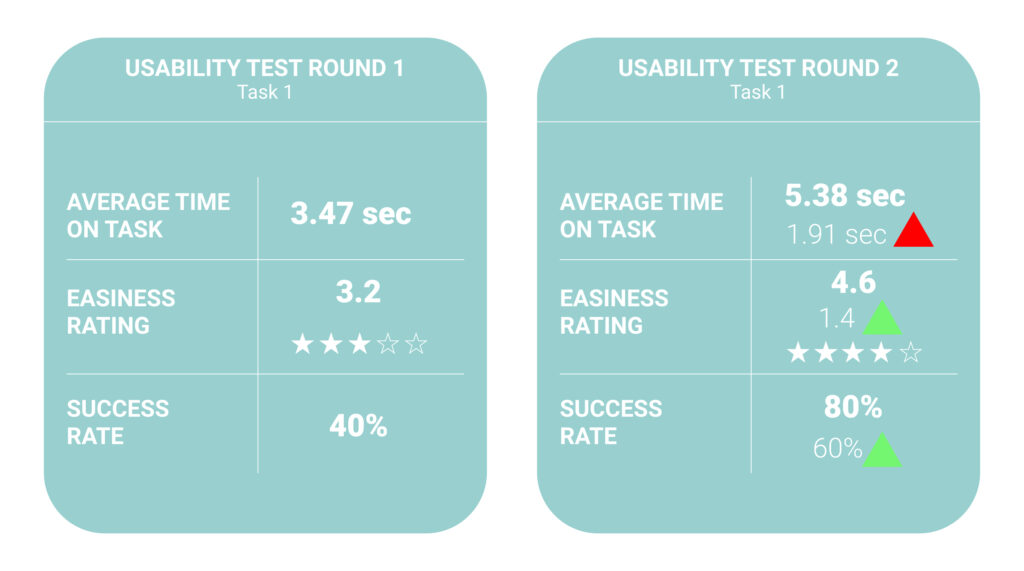GIFTING MAGICAL MOMENTS FROM AFAR
KOYA is a virtual gift-giving app that uses geolocation to make memorable and personalized experiences. Users get to send messages at a specific time and place, which makes the experience memorable for the user and the gift receiver.
MY ROLE
UX Researcher | UI Designer | Prototype